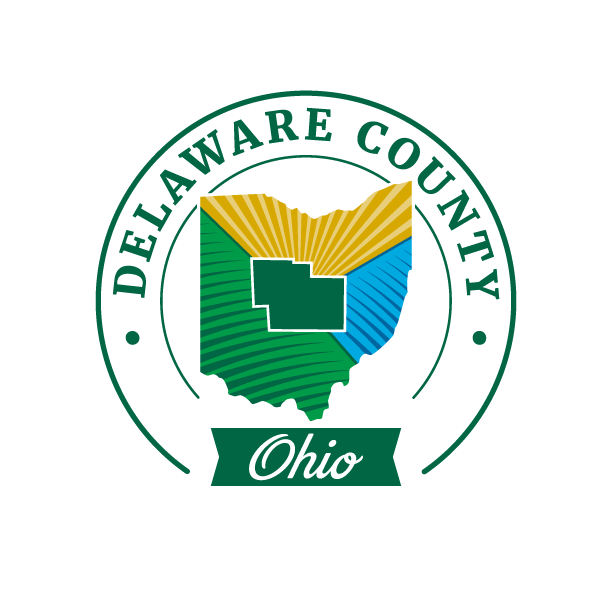
You will want to setup an email archive if you save a lot of email correspondence. There is limited space on the email server. The email messages you send and receive take up space on the email server until they are moved to an archive.
Open outlook and click "New Items".
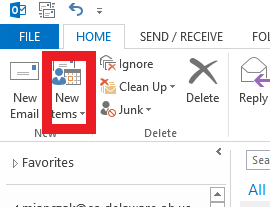
Then point the mouse at "More Items" and click "Outlook Data File".

Give your archive a filename and remember which folder it is stored in. You will need to back this file up periodically.

Once you click OK the archive file is created and added to outlook in the left hand pane.

It is recommended that the user periodically copy the .pst file to the network to avoid data loss should their desktop computer malfunction.
Note: once emails are moved to an archive file they can no longer be accessed by ipad or cell phone.