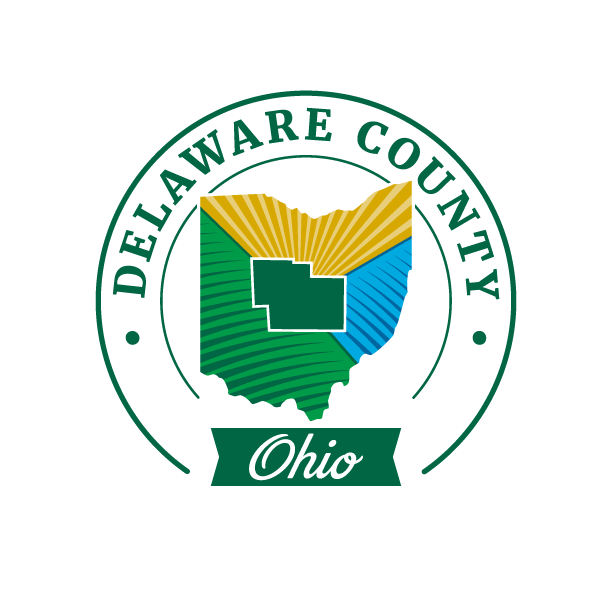
Open settings and scroll down and tap Passwords & Accounts. Tap Add Account on the right.
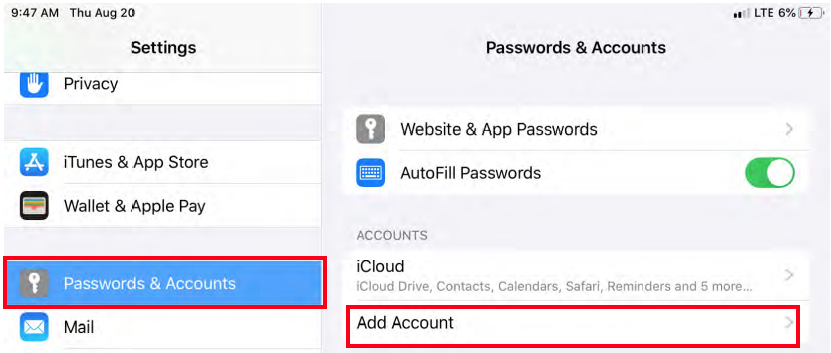
Tap Microsoft Exchange on the right.

Type in your email address and tap Next. If you get the popup message below choose Configure Manually.

Fill in the Server name (this is the same for everyone).
Fill in the Domain (this is the same for everyone).
Fill in the Username (this is what you use to login to your computer).
Fill in your Password (this is what you use to login to your computer).
Once all of the fields are correctly filled in tap Next.

Choose which apps you want to sync data with. Note it is not reommended to sync contacts on your personal devices.
Tap save.
That's it, you are done.
