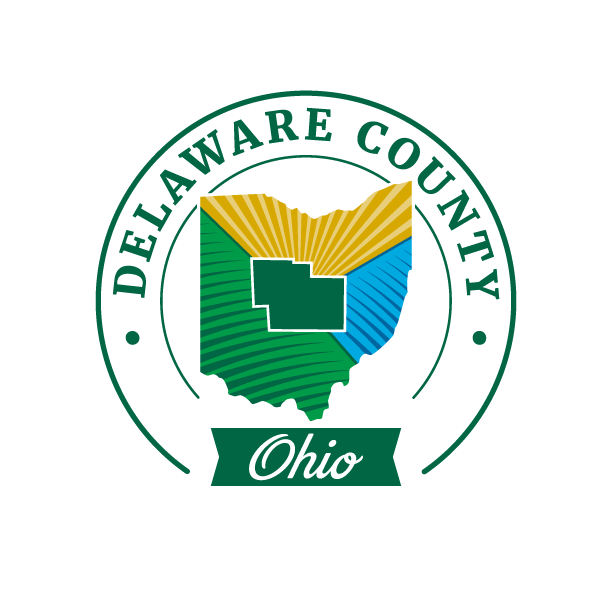
Markdown assists you when creating numbered lists (ordered) and bullet lists (unordered). To create an ordered list, use a number followed by a dot as the item marker:
1. Snowy
2. Elf
3. Boreal
To create an unordered list, use *,+, or - as item marker:
* Sun
* Moon
* Earth
You can nest lists by indenting by four spaces(or one tab) the lists on the second level:
* Ingredients
- Milk
- Eggs
* Recipes
1. Pancake
2. Waffle
If your list contains entire paragraphs, leave an empty line between list items. To write more than one paragraph under the same item, make sure that they are indented by 4 spaces (or one tab):
1. First paragraph.
Second paragraph.
2. Another list item.
3. Yet another
First paragraph.
Second paragraph.
Another list item.
Yet another
Back to: Markdown Concepts