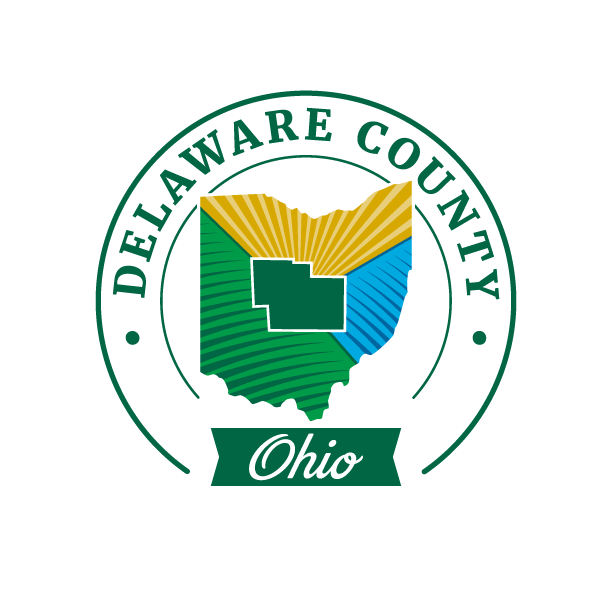
If you want to insert a hypertext link inside your document, Markdown gives you two ways. You can write your links inline links or by reference.
Inline-style links allow linking some text to another webpage. Surround the link with [brackets], followed by the URL inside parenthesis. Like this
[Google Search](https://google.com)
[Google Search](https://google.com "Google Search")
the second link has a title (quoted) with is displayed by most web browsers as a tooltip when your mouse hovers over the link. The title is optional.
Reference_style links work the same, except that you do not have to write the URL in the middle of the paragraph, which makes text more legible. Instead you give a name to the link and you write the URL on a separate line -- anywhere in the document. It looks like this:
This is a reference style link [Google Search][gs]
[gs]: https://www.google.com/ "Google Search"
The line that define the URL is stripped from the final result and the bracketed text becomes a link. This line should be placed at the bottom of the page.
This is a reference style link Google Search
Again, the title of the link (My website) is optional.
Back to: Markdown Concepts