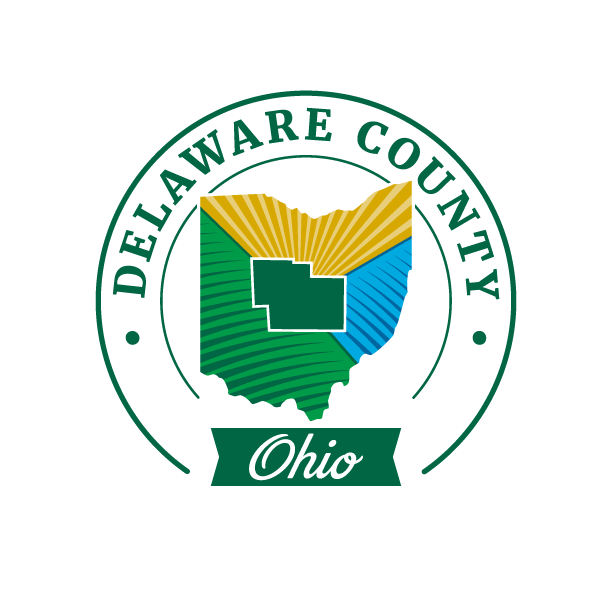
Markdown uses an image syntax that is intended to resemble the syntax for links, allowing for two styles: inline and reference.
Inline image syntax looks like this:


Reference-style image syntax looks like this:
Where "id" is the name of a defined image reference. Image references are defined using syntax identical to link references:
[id]: uploads/image.jpg "Optional title"
As of this writing, Markdown has no syntax for specifying the dimensions of an image; if this is important to you, you can simply use regular HTML <img> tags.
Back to: Markdown Concepts