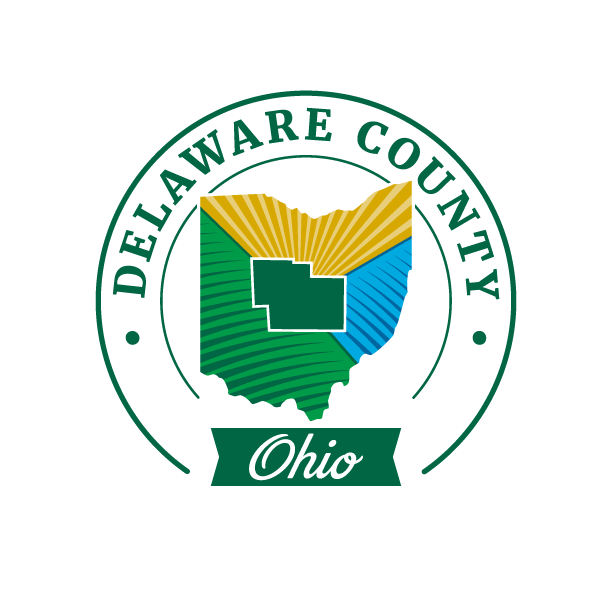
Use the Find tool to search a layer for the features you would like to add to My Places: 
Enter the search criteria in the dialog box: (Hint: Selecting the layer and field to search will speed up returning results. Use the format MH###### or LN######, where # is the plan number when searching the FacilityID field.)
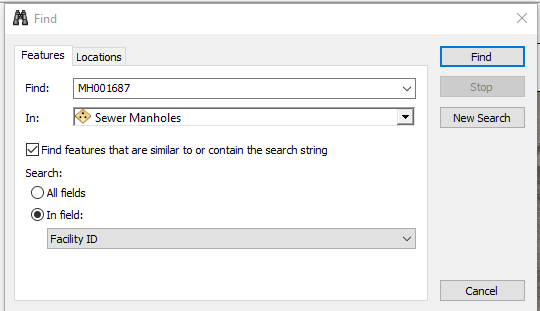
Highlight the features in the results window you wish to add to My Places:
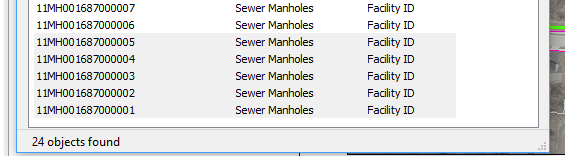
Right click the selection and choose Add to My Places:
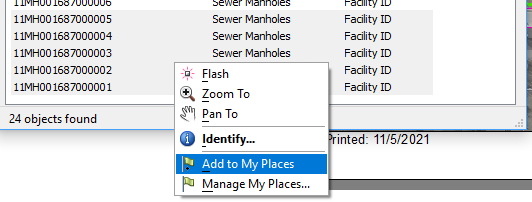
The selected features have been saved to My Places which is accessed from the Tools Menu.
Features can be saved to a .dat file using the save button. Once cleared the list can be reloaded using the Load button and loading the previously saved list from a .dat file.
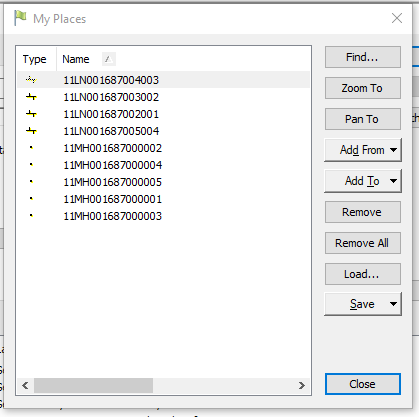
My Places can be cleared by clicking the Remove All button.
Return to ArcReader