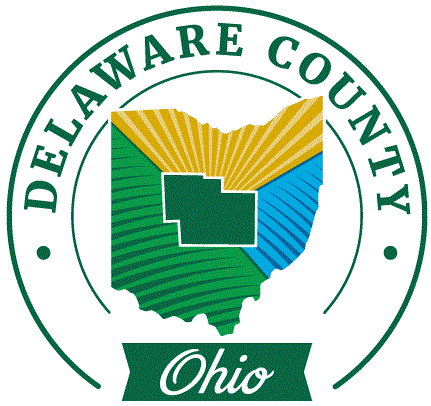
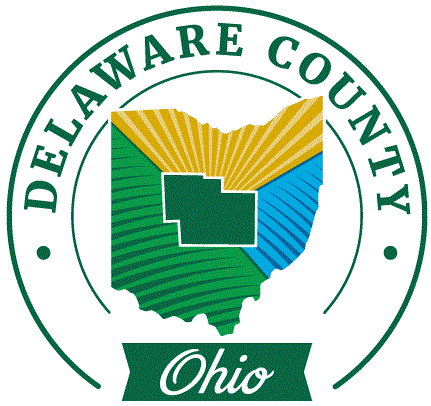
Updating the Project Tracking Map requires the following steps:
Review the CA Sign Off Tracking.xlsx file to confirm what projects have recent approvals. (Y:\County Administrator Approvals\CA Sign Off Tracking.xlsx)
For projects with approval type of Plan Approval you will likely need to Add a New Project Tracking Shape to GIS.
Update the date range in the ProjectTracking.js program. (W:\Maps\ProjectTracking.js)
The custom screen fields for Approval Date, ERU, and Formal Description should already be filled in by the plan reviewer.
Drop file here
or