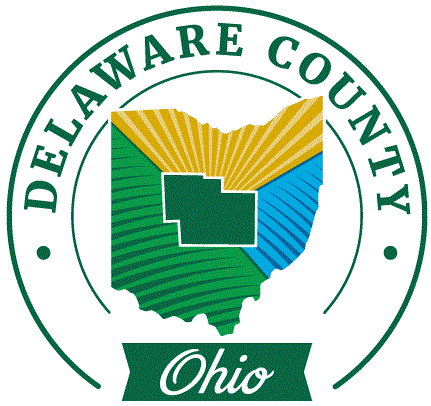
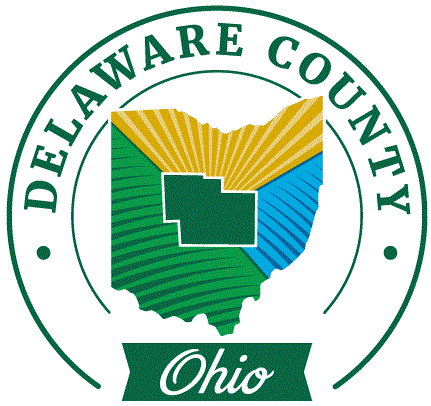
Use the procedure to map the Sanitary Videos folder to the V: drive in preparation for use with GraniteNet.
Click the folder icon on the task bar.

Right click This PC in the left pane then click Map Network Drive...

Fill in the dialog box as shown below and click Browse...

Expand delco and click Sanitary Videos then click OK.


Click Finish.

Drop file here
or