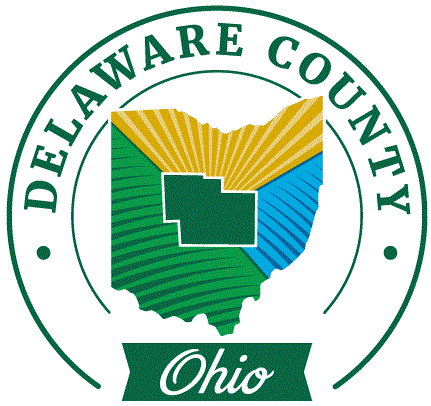
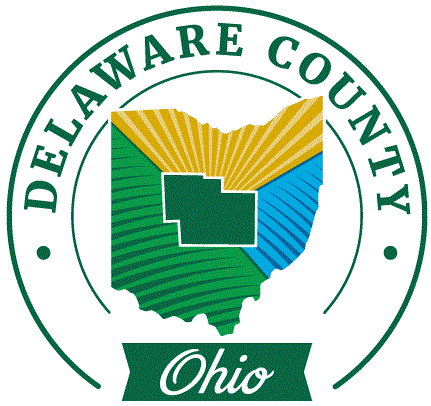
Projects in GraniteNET are simply a collection of Assets (Gravity Sewer and Manholes). To create a new project select the assets in the map using the select tool. Click the
plan tasks for selection button. Enter a unique name for the project.
The naming convention for projects is as follows:
The following is an example of a project created on Aug 11th 2017 assigned to the CUES truck to perform CMOM work on the Golf Village Sec 3 Subdivision:
20170811 CUES Golf Village Sec 3 (CMOM)
Following the convention allows the project list to be sorted and filtered with a few key words. A filter can be applied using the button located in the Navigator window on the Projects tab. Clicking the button opens a dialog box that allows you to create a custom filter. On possible example is to enter "2017%(BOND)" in the Project Name Contains textbox.
The % is a wildcard so that any text can occur between the 2017 beginning for the project name and the (BOND) ending of the project name. When this filter is applied the project list will only show Bond work from 2017.
Drop file here
or